Flutter: Gesture detector,InkWell
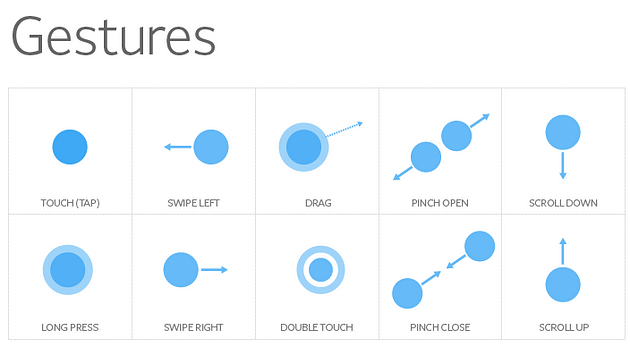
1 Wrap your widget using GestureDetector:
@override
Widget build(BuildContext context) {
return GestureDetector(
dragStartBehavior: DragStartBehavior.start, // default
child: Container(.... 2 Adding callback functions
For getting information about where the gesture started we will need to add an implementation of two functions: onHorizontalDragStart and onVerticalDragStart .
return GestureDetector(
onHorizontalDragStart: _onHorizontalDragStartHandler,
onVerticalDragStart: _onVerticalDragStartHandler,
behavior: HitTestBehavior.translucent,
child: Container(...
3. Tap
onTap: () {
... do something
},4.Double-tap
onDoubleTap: () {
print("DOUBLE TAB");
},
5. Long press
onLongPress: () {
print("Long press");
}, 6. Button click
And what if we have a RaisedButton with onPressed handler in our Container that is wrapped with GestureDetector?
onPressed: () {
print('Button pressed');
},
child: Text("CLICK ME"),
),
7. Pinch/Scale
For preventing errors you cannot have simultaneously vertical , horizontal and scale handlers in one GestureDetector.
onVerticalDragStart: (DragStartDetails details) {},
onVerticalDragUpdate: (DragUpdateDetails details) {},
onVerticalDragEnd: (DragEndDetails details) {},
onScaleStart: (ScaleStartDetails details) {},
onScaleUpdate: (ScaleUpdateDetails details) {},
onScaleEnd: (ScaleEndDetails details) {},

Comments
Post a Comment