Food Delivery App 5 - Firebase Storage for Profile Picture
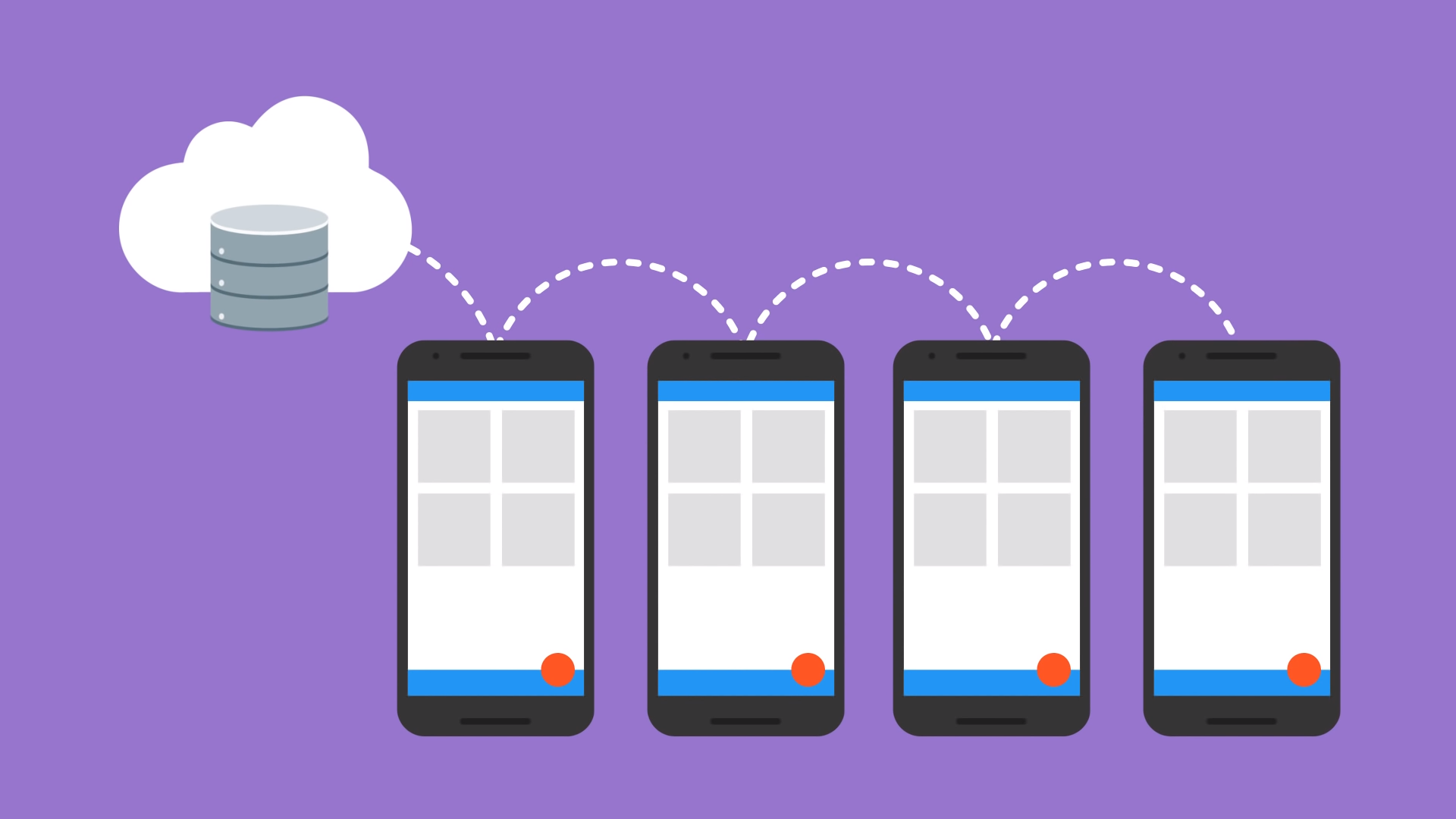
Adding Images to Firebase Storage
We can use image picker to get our images from gallery.
So to add the selected images to Firebase Storage, we can create a edit icon to save the images to storage uploadPic
Widget build(BuildContext context) {
Future getImage() async {
var image = await ImagePicker.pickImage(source: ImageSource.gallery);
setState(() {
_image = image;
print('Image Path $_image');
});
}
Future uploadPic(BuildContext context) async{
String fileName = basename(_image.path);
StorageReference firebaseStorageRef = FirebaseStorage.instance.ref().child(fileName);
StorageUploadTask uploadTask = firebaseStorageRef.putFile(_image);
StorageTaskSnapshot taskSnapshot=await uploadTask.onComplete;
setState(() {
print("Profile Picture uploaded");
Scaffold.of(context).showSnackBar(SnackBar(content: Text('Profile Picture Uploaded')));
});
}
Comments
Post a Comment